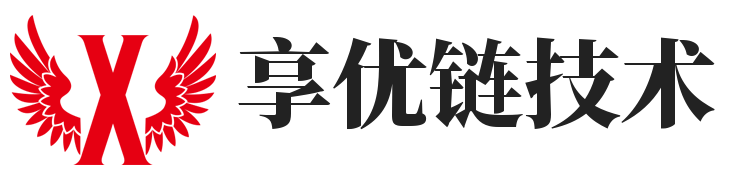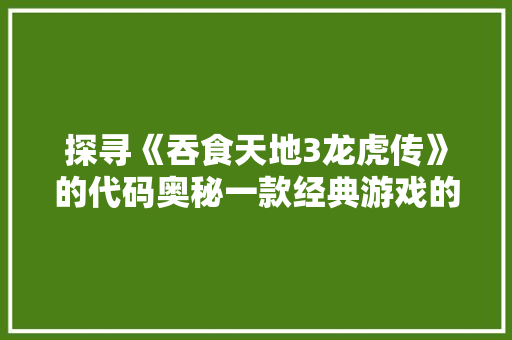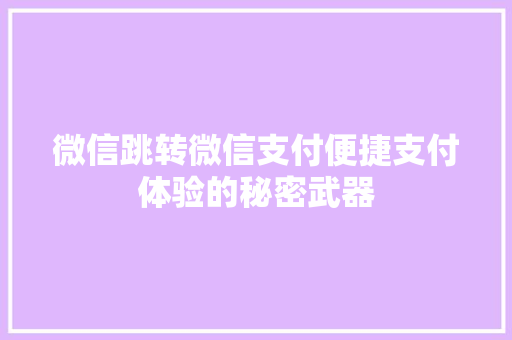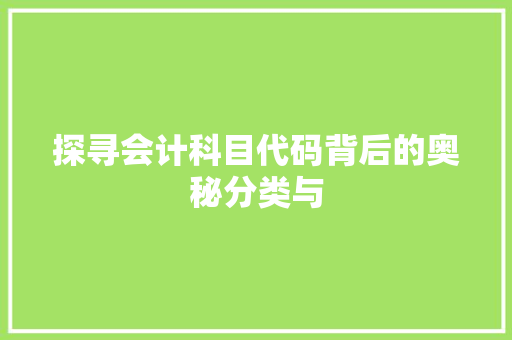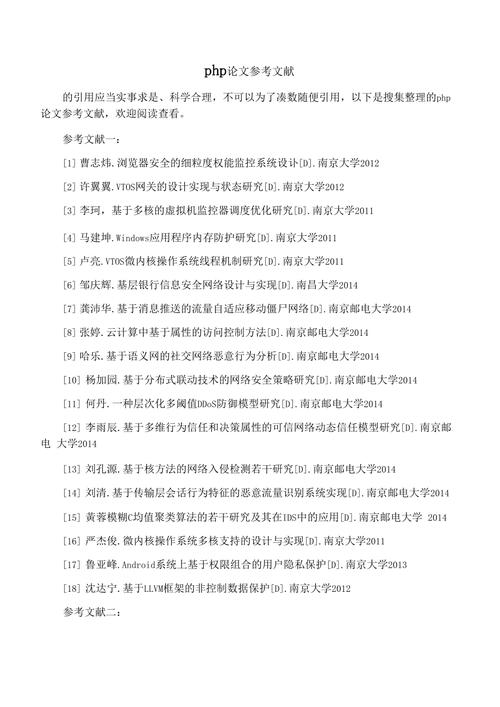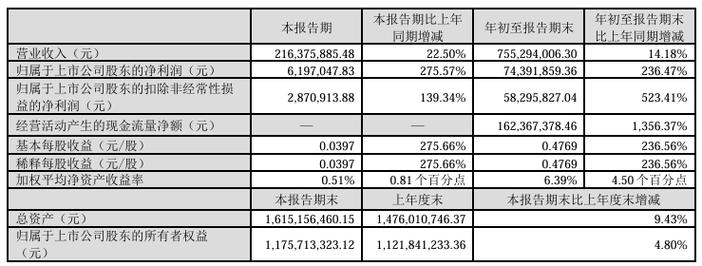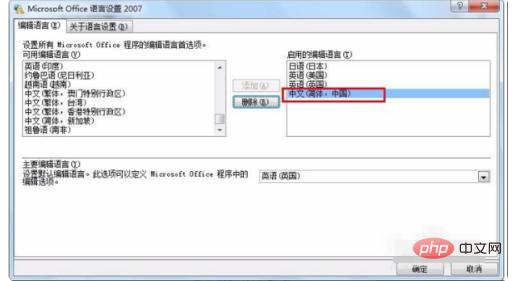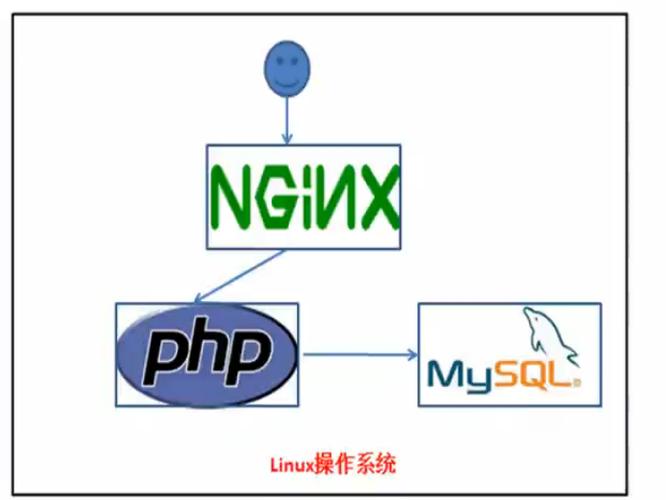网络数据已经成为我们生活中不可或缺的一部分。如何从海量的网络数据中提取有价值的信息,成为了一个亟待解决的问题。Python爬虫技术应运而生,它可以帮助我们轻松地获取网络数据,为我们的研究、工作和生活带来便利。本文将深入浅出地介绍Python爬虫实战,帮助读者掌握这一实用技能。
一、Python爬虫基础
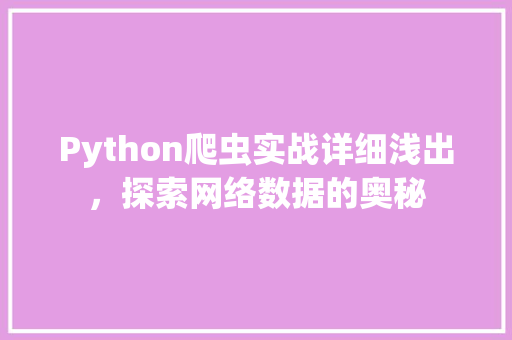
1. 爬虫概念
爬虫(Spider)是一种模拟人类浏览网页的程序,它通过模拟浏览器行为,自动获取网页内容。爬虫技术广泛应用于搜索引擎、数据分析、舆情监测等领域。
2. Python爬虫框架
Python爬虫框架主要包括以下几种:
(1)Scrapy:Scrapy是一个强大的爬虫框架,具有高性能、易扩展、模块化等特点。
(2)requests:requests是一个简单的HTTP库,用于发送HTTP请求。
(3)BeautifulSoup:BeautifulSoup是一个Python库,用于解析HTML和XML文档。
3. 爬虫流程
爬虫流程主要包括以下步骤:
(1)确定目标网站;
(2)分析目标网站结构;
(3)编写爬虫代码;
(4)运行爬虫程序;
(5)数据处理。
二、Python爬虫实战案例
1. 爬取网页内容
以下是一个简单的爬取网页内容的示例代码:
```python
import requests
from bs4 import BeautifulSoup
url = 'http://www.example.com'
response = requests.get(url)
soup = BeautifulSoup(response.text, 'html.parser')
title = soup.find('title').text
print(title)
```
2. 爬取图片
以下是一个爬取图片的示例代码:
```python
import requests
from bs4 import BeautifulSoup
url = 'http://www.example.com/images'
response = requests.get(url)
soup = BeautifulSoup(response.text, 'html.parser')
images = soup.find_all('img')
for img in images:
img_url = img.get('src')
if not img_url.startswith('http'):
img_url = 'http://www.example.com' + img_url
requests.get(img_url).save(img_url.split('/')[-1])
```
3. 爬取动态加载内容
以下是一个爬取动态加载内容的示例代码:
```python
import requests
from bs4 import BeautifulSoup
url = 'http://www.example.com/dynamic'
headers = {
'User-Agent': 'Mozilla/5.0 (Windows NT 10.0; Win64; x64) AppleWebKit/537.36 (KHTML, like Gecko) Chrome/58.0.3029.110 Safari/537.3'
}
response = requests.get(url, headers=headers)
soup = BeautifulSoup(response.text, 'html.parser')
dynamic_content = soup.find('div', {'id': 'dynamic-content'})
print(dynamic_content.text)
```
Python爬虫技术在网络数据获取方面具有广泛的应用前景。通过本文的介绍,相信读者已经对Python爬虫有了初步的了解。在实际应用中,我们需要根据具体需求,灵活运用爬虫技术,以获取有价值的信息。我们也要遵循相关法律法规,尊重网站版权,做一个有道德的爬虫开发者。
参考文献:
[1] Scrapy官方文档:https://doc.scrapy.org/en/latest/
[2] requests官方文档:https://requests.readthedocs.io/en/master/
[3] BeautifulSoup官方文档:https://www.crummy.com/software/BeautifulSoup/bs4/doc/