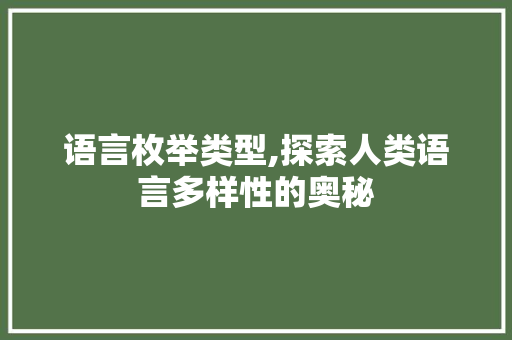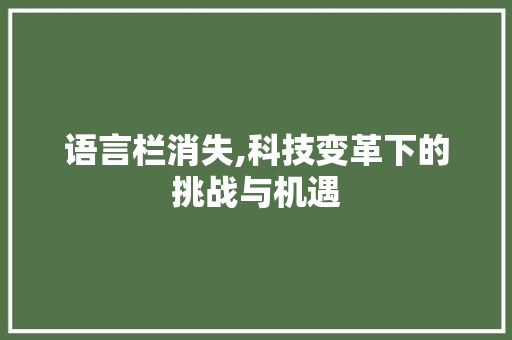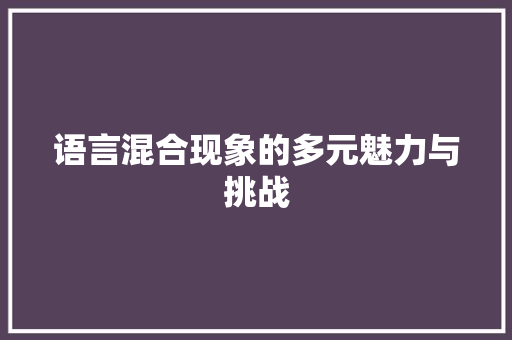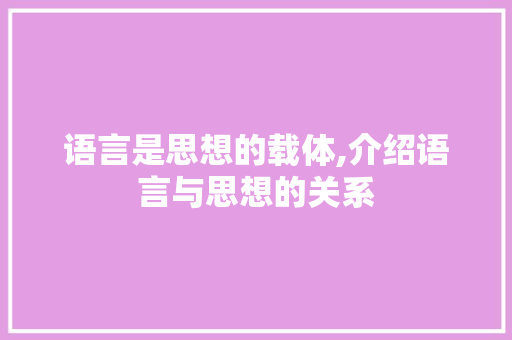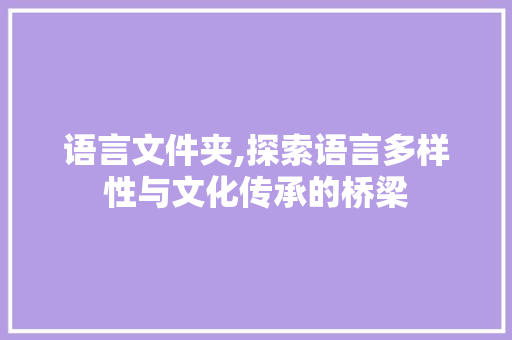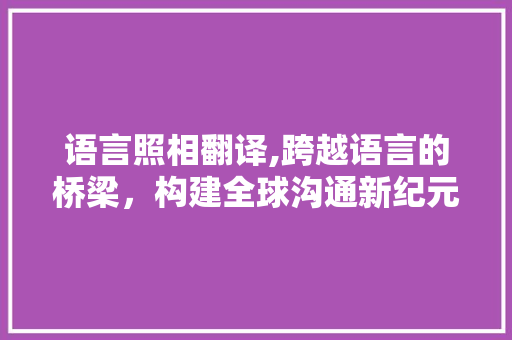1 开始新路径
beginPath() 开始新路径 绘制矩形和添补矩形可省略此步骤
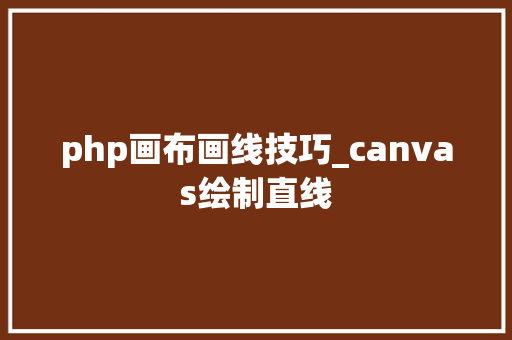
2 设置路径
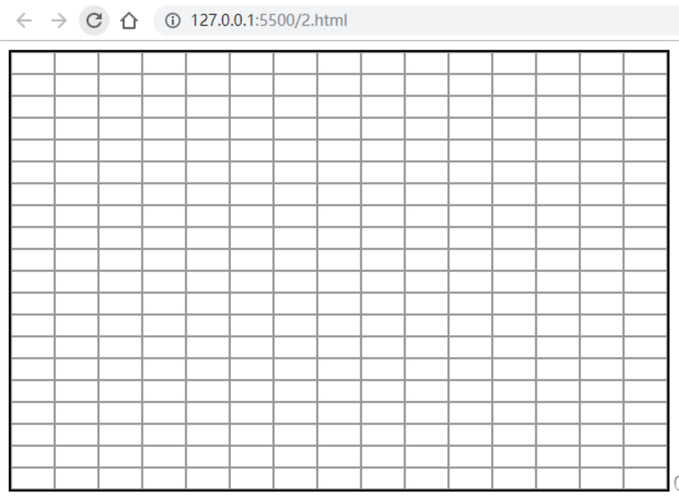
moveTo(x,y) 移动起始点到x,y
lineTo(x,y) 绘制目前端点到x,y的直线
arc(x,y,r,startAngle,endAngle,antiClockwise) 绘制圆形或圆弧
fillRect(x,y,width,height) 绘制填满矩形
strokeRect(x,y,width,height) 绘制轮廓矩形(只有边框,不添补颜色)
3 将路径头尾相连
closePath() 关闭路径
4 将路径绘制到canvas绘图区
Stroke() 绘制边框
Fill() 添补图形
绘制直线
<!DOCTYPE HTML><html><head><meta http-equiv="content-type" content="text/html" /><title>绘制直线</title><script type="text/javascript">function drawline(){var canvas = document.getElementById('myCanvas');var ctx = canvas.getContext('2d');//开始绘图ctx.strokeStyle="#ff0066"; //设定边框颜色ctx.beginPath(); //路径开始ctx.moveTo(50, 50); //将起始点移到(50,50)ctx.lineTo(150, 50); //线条终点(150,50)ctx.lineTo(200, 100); //线条终点(150,50)ctx.lineTo(350, 100); //线条终点(150,50)ctx.stroke(); //绘出边框}</script><style type="text/css">canvas{border: 1px solid black;}</style></head><body><input type="button" value="画线" onclick="drawline();"/><canvas id="myCanvas" width="400" height="200"></canvas></body></html>