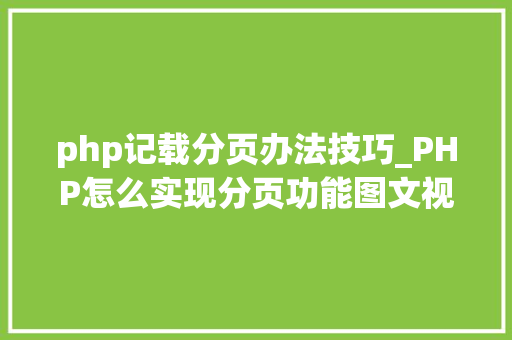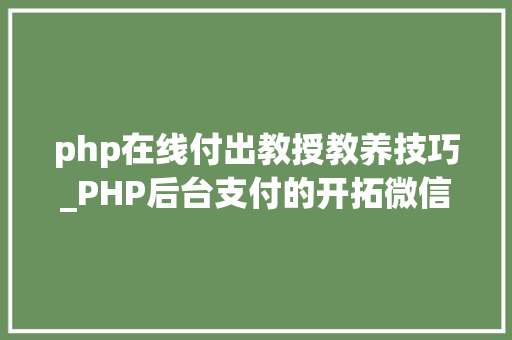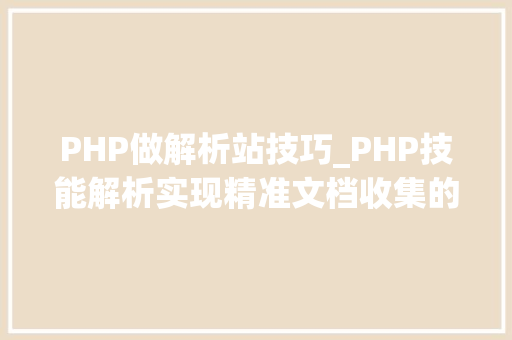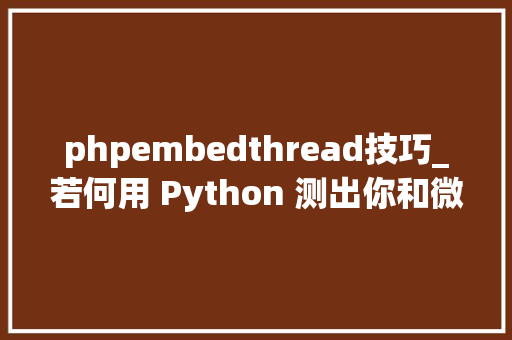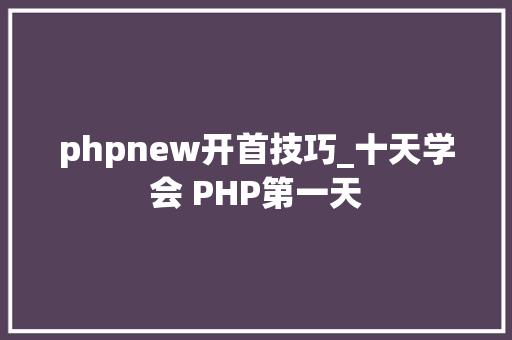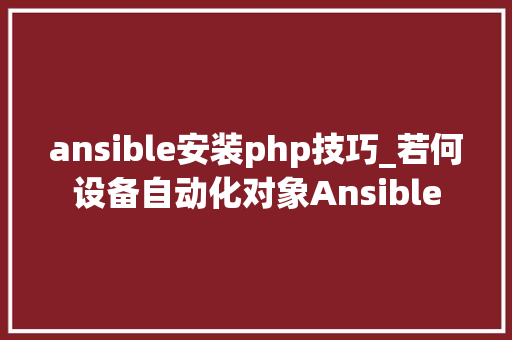本期练习ComboBox。
UI设计如下,ctrl+R演示功能为预运行如下:
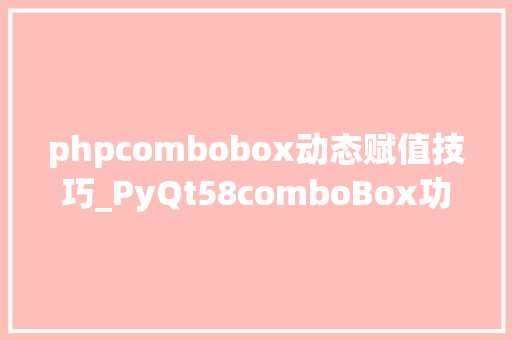
运行演示1 添加anan到两个comboBox中,如下图:
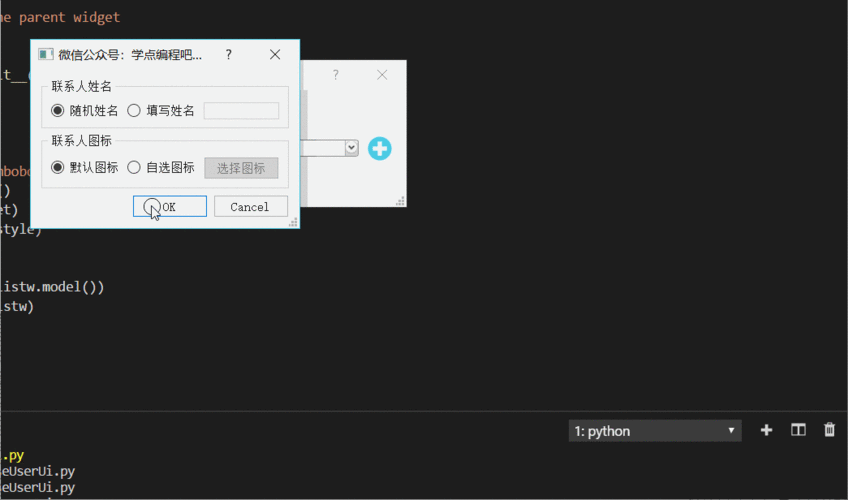
控件利用
运行演示2 再次添加candy到两个comboBox中,如下图:
运行演示3 从combo Box中选中anan,获取并赋值给lineEdit中:
运行演示4 从combo Box中删除选中anan:
运行演示5 从combo Box2中自动获取选中candy:
选中candy后,将自动复制给自动选中lineEdit.
附代码:
class MainWindow(QMainWindow, Ui_QTtest): def __init__(self, parent=None): super(MainWindow, self).__init__(parent) self.setupUi(self) self.comboBox_2.currentIndexChanged.connect(self.auto_get)#自动获取combobox选中内容 def auto_get(self): self.lineEdit_4.setText(self.comboBox_2.currentText()) @pyqtSlot() def on_pushButton_clicked(self): filedir = self.openfile()[0] self.data = pd.read_excel(filedir) self.lineEdit.setText(filedir) self.model.setDataFrame(self.data) @pyqtSlot() def on_pushButton_2_clicked(self): getLineEdit1 = self.lineEdit_2.text() self.comboBox.addItem(getLineEdit1) self.comboBox_2.addItem(getLineEdit1)#addItems 从list里添加多个选项 @pyqtSlot() def on_pushButton_3_clicked(self): getComboBoxContent = self.comboBox.currentText() self.lineEdit_3.setText(getComboBoxContent) @pyqtSlot() def on_pushButton_4_clicked(self): index = self.comboBox.currentIndex() self.comboBox.removeItem(index)