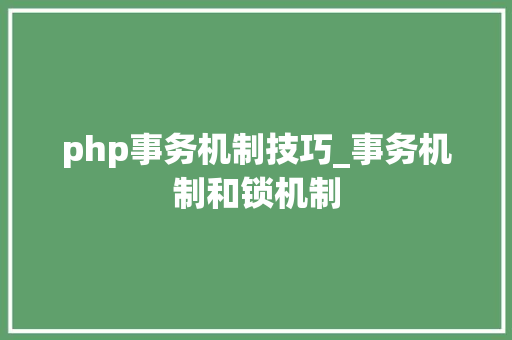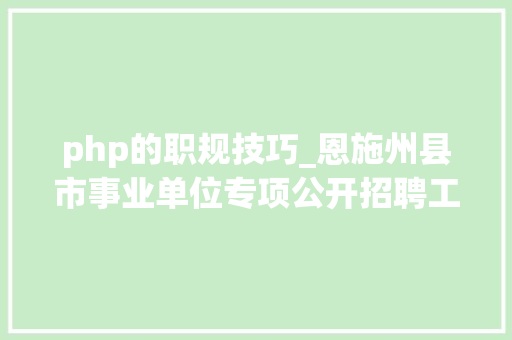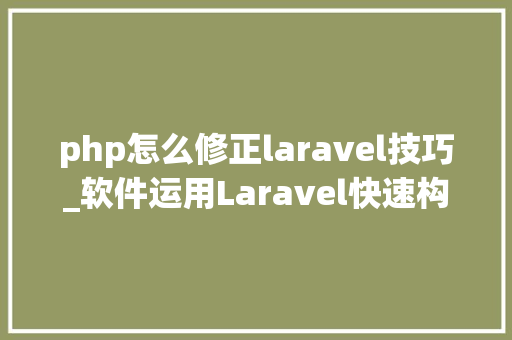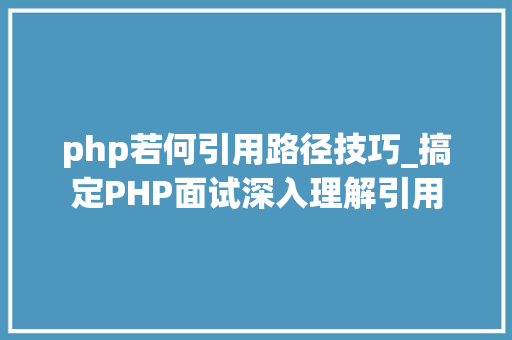1. 编译安装 mod_log_slow
1) 解压
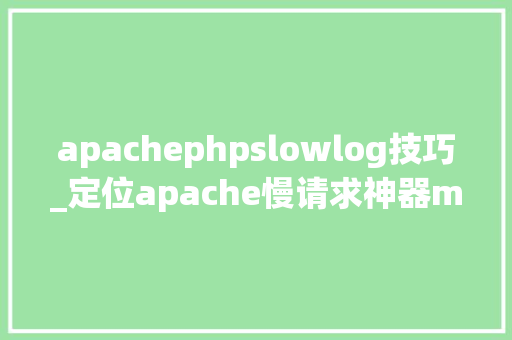
tar zxf mod_log_slow-1.0.7.tar.gzcd mod_log_slow
或者可以从github中检出
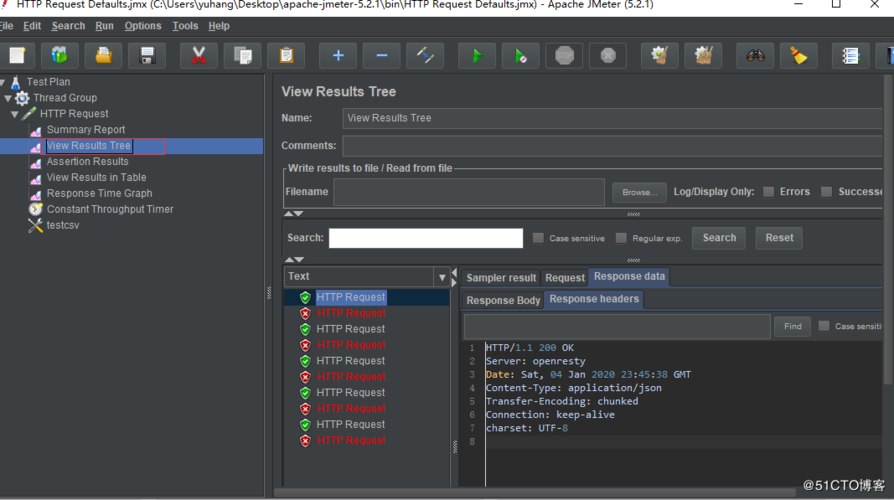
git clone git://github.com/yokawasa/mod_log_slow.gitcd mod_log_slow
2) 打开Makefile并且修正变量ap_basedir
#vi Makefile ap_basedir=/改成你的apache安装路径# make# make install
2. 配置apache
2.1 加载模块
LoadModule log_slow_module modules/mod_log_slow.so
2.2 配置虚拟主机
<VirtualHost :80> ServerName localhost DocumentRoot /usr/local/apache/htdocs ErrorLog logs/error_log LogLevel debug CustomLog logs/access_log common CustomLog logs/transfer_log "%h %l %u %t "%r" %>s %b "%{Referer}i" "%{User-Agent}i" "%{logslow-id}n" "%{logslow-time}n"" ## (VirtualHost) mod_log_slow configuration LogSlowEnabled On LogSlowLongRequestTime 100 LogSlowFileName /usr/local/apache/logs/slow_log LogSlowTimeFormat "[%Y-%m-%d %H:%M:%S]" LogSlowBufferedLogs Off</VirtualHost>
3. 重启
service httpd restart
项目地址:http://code.google.com/p/modlogslow/
原文来自:http://www.ttlsa.com/apache/apache-modules-mod_log_slow/
本文地址:https://www.linuxprobe.com/apache-mod_log_slow.html
本文原创地址:https://www.linuxprobe.com/apache-mod_log_slow.html